Mastering Smart TVs: A Comprehensive Guide from Basics to Advanced

What is a Smart TV?
A Smart TV is a television that integrates internet functionality, allowing users to access online content such as streaming services, social media, news websites, and more, in addition to traditional TV programming. Smart TVs are typically equipped with operating systems like Android TV, WebOS, etc., enabling users to download and install applications for enhanced functionality.
Advantages and Disadvantages of Smart TVs
Advantages
- Multifunctionality: Smart TVs can directly access the internet, allowing users to watch streaming services like Netflix, YouTube, browse the web, and play games.
- All-in-one Device: Integrates the functionalities of multiple devices, reducing the number of electronic devices in the home.
- Smart Home Integration: Many smart TVs can connect with other smart home devices, such as smart speakers and smart bulbs, forming a complete smart ecosystem.
- Regular Updates: Through software updates, smart TVs can continuously acquire new features and improvements, maintaining the device’s modernity.
Disadvantages
- Higher Price: Compared to traditional TVs, smart TVs are usually more expensive.
- Privacy Concerns: As they connect to the internet, smart TVs may be vulnerable to hacking, posing certain privacy risks.
- Complex Operation: For elderly people or those not familiar with technology, operating a smart TV can be complicated.
- Performance Degradation: With constant software updates, the hardware of older smart TVs may struggle to keep up, leading to slower performance.
How to Choose the Right Smart TV for You?
1. Screen Size
Choose a screen size that fits the size of your room. Generally, a screen size of 55 inches or larger is suitable for living rooms, while 32 to 43 inches is appropriate for bedrooms.
2. Resolution
The current mainstream resolutions are 1080p, 4K, and 8K. 4K resolution has become the market standard, offering clearer and more detailed images.
3. Operating System
The operating system of a smart TV determines its functionality and user experience. Common operating systems include Android TV, WebOS, and Roku TV. Choosing an operating system you are familiar with and that has a rich ecosystem is important.
4. Connectivity
Check the TV’s connection ports, including HDMI, USB, and Ethernet ports, to ensure they can connect all your devices. Also, support for WiFi and Bluetooth is essential.
5. Brand and After-Sales Service
Choosing a reputable brand ensures product quality and better after-sales service. Brands differ in software updates and feature support.
Major Brands of Smart TVs
1. Samsung
Samsung’s smart TVs are renowned for their excellent picture quality and rich features. Its Tizen operating system is user-friendly and has a robust application ecosystem.
2. LG
LG smart TVs use the WebOS operating system, which is user-friendly and supports various streaming services. Its OLED TV series leads the industry in color performance and contrast.
3. Sony
Sony smart TVs are based on Android TV, offering extensive application support. Its audio and picture quality are industry-leading, making it suitable for audiovisual enthusiasts.
4. TCL
TCL is known for its high cost-performance ratio. Its smart TVs are affordable and fully functional, with both Roku TV and Android TV operating systems available.
5. Hisense
Hisense smart TVs have a broad global user base, combining advanced technology and reasonable prices. Its ULED series is particularly known for high picture quality.
Extended Information Users Care About
1. Voice Control
Modern smart TVs often support voice control features through built-in voice assistants like Google Assistant and Alexa, allowing users to control the TV, search for content, and manage other smart home devices with voice commands.
2. Game Mode
Many smart TVs now support dedicated game modes that reduce input lag and increase refresh rates, providing a smoother gaming experience.
3. Energy Efficiency and Environmental Friendliness
Smart TVs have significantly improved in energy efficiency, with many brands offering energy-saving modes to reduce power consumption. Additionally, some brands use eco-friendly materials to minimize environmental impact.
4. Home Entertainment Center
Smart TVs have evolved beyond just viewing TV programs and movies; they can now become the center of home entertainment. By connecting to sound systems, gaming consoles, and smart devices, users can enjoy a comprehensive entertainment experience.



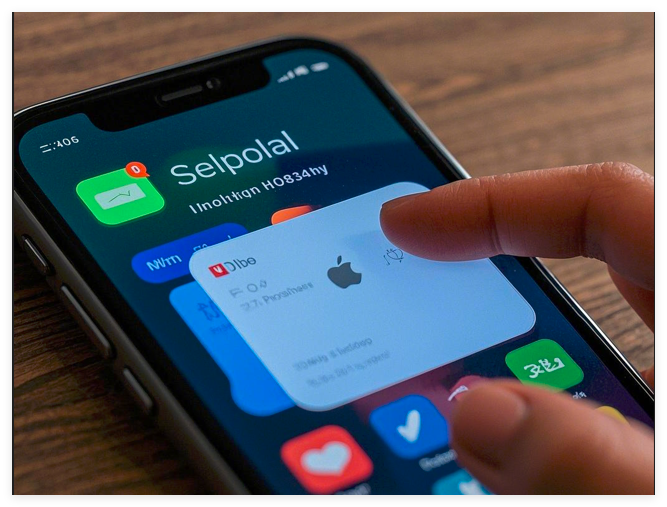
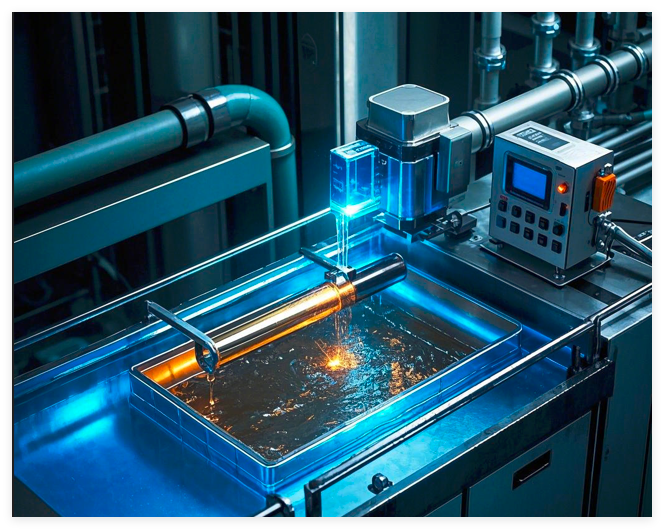
Post Comment