Properly Configure EFR32MG21 EmberZNet Firmware for Sonoff Devices
Introduction
The EFR32MG21 is an advanced wireless communication microcontroller from Silicon Labs, widely used in Zigbee and Thread networks. EmberZNet is a firmware protocol stack for Zigbee, providing full Zigbee support for the EFR32MG21. Sonoff is a smart home brand that offers Zigbee-based devices. Configuring the EFR32MG21 to support Sonoff devices involves firmware installation and network configuration.
Prerequisites
- Hardware: EFR32MG21 microcontroller development board
- Software:
- Silicon Labs’ Simplicity Studio development environment
- EmberZNet firmware
- Sonoff device
- Knowledge Background:
- Basic Zigbee protocol knowledge
- Fundamentals of embedded systems and firmware updates
Steps
1. Install Simplicity Studio
- Download and Install Simplicity Studio:
- Visit the Silicon Labs website to download the latest version of Simplicity Studio.
- Follow the installation wizard to complete the installation process.
- Configure the Development Environment:
- Launch Simplicity Studio and create a new project.
- Select the appropriate EFR32MG21 development board.
2. Download and Install EmberZNet Firmware
- Obtain EmberZNet Firmware:
- Log in to the Silicon Labs website to download the latest version of EmberZNet firmware.
- If needed, register for a developer account to gain download access.
- Import Firmware into Simplicity Studio:
- Open Simplicity Studio and select “Software Components”.
- Import the downloaded EmberZNet firmware package and install it.
3. Configure EFR32MG21 Microcontroller
- Create a Zigbee Application:
- In Simplicity Studio, create a new project and select the Zigbee protocol stack template.
- Choose the EFR32MG21 microcontroller as the target device.
- Configure Zigbee Network:
- Open the project configuration wizard to set up Zigbee network parameters, such as network channel, PAN ID, and coordinator address.
- If your Sonoff device requires specific network configurations, adjust settings accordingly based on the device manual.
- Load Firmware onto the Microcontroller:
- Use Simplicity Studio’s programming tools to download the configured firmware to the EFR32MG21 microcontroller.
- Ensure that the firmware is successfully programmed and conduct basic functionality tests.
4. Pair Sonoff Devices
- Power On Sonoff Device:
- Follow the Sonoff device’s manual to power on and prepare it for pairing.
- Pair the Device:
- Use the Zigbee network debugging tools in Simplicity Studio to add the Sonoff device to the Zigbee network.
- You can use Zigbee network management tools to monitor device status and connectivity.
5. Verification and Testing
- Verify Device Connection:
- Ensure that the Sonoff device has successfully joined the Zigbee network.
- Check the device status and network connection using Simplicity Studio’s debugging tools.
- Functionality Testing:
- Perform basic functionality tests to ensure that the Sonoff device operates as expected, such as switch control and status feedback.
6. References and Support
- Silicon Labs Documentation: Visit the Silicon Labs support page for detailed documentation on EmberZNet and EFR32MG21.
- Sonoff User Manual: Refer to the Sonoff product’s user manual for specific information on device pairing and configuration.
Summary
Configuring the EFR32MG21 microcontroller to support Sonoff devices involves firmware installation, network configuration, and device pairing. By properly installing and configuring the EmberZNet firmware, you can ensure compatibility and proper functioning of Sonoff devices with the Zigbee network. Adjust configurations based on specific device requirements and firmware versions, and consult official documentation for more detailed information.
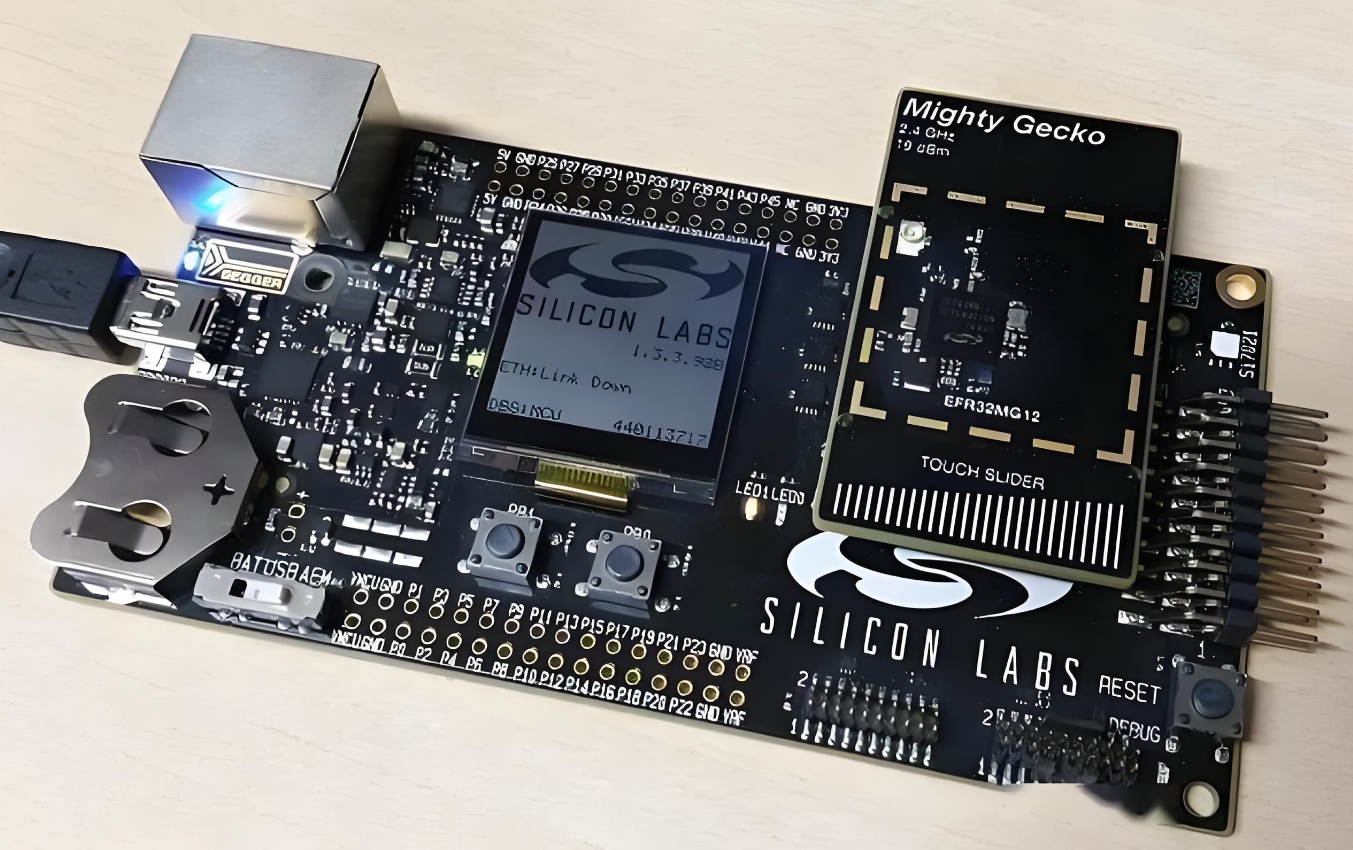



Post Comment