Silicon Labs CP210x USB-UART Bridge Device Support
Silicon Labs CP210x USB-UART Bridge Device and more Smart Products Guide
The CP210x series USB-UART bridge devices are offered by Silicon Labs and are widely used in various embedded systems and communication applications. To ensure these devices operate smoothly, users need to install the appropriate drivers. This article will explain how to obtain the latest drivers for the CP210x and provide a brief introduction to other smart products from Silicon Labs.
64-Bit Driver Support
Silicon Labs confirms that 64-bit USBXpress and Virtual COM Port (VCP) drivers are available for the CP210x series. This means that whether you are using a Windows 64-bit system or another supported operating system, you can find the necessary drivers to support your device.
Mac OS X Driver Download
For Mac OS X users, you can download the latest VCP drivers from Silicon Labs’ official website. The specific URL is www.silabs.com/interface-software. This page provides drivers compatible with the CP210x USB-UART bridge devices, ensuring your device operates correctly on the Mac system.
Obtaining the Latest Drivers
If you need to find the latest VCP or USBXpress drivers for your USB device, Silicon Laboratories offers a convenient download page where you can locate the necessary drivers. Visit http://www.silabs.com/mcudownloads to download the latest version based on your device model and operating system.
Introduction to Silicon Labs Smart Products
Silicon Labs not only focuses on USB-UART bridge devices but also provides a range of smart products, such as wireless solutions, sensors, microcontrollers, and Internet of Things (IoT) platforms. These products are known for their high performance, low power consumption, and robust integration capabilities, making them suitable for smart home, industrial automation, and health monitoring applications. Silicon Labs’ EFR series wireless chipsets combine technologies like Bluetooth, Zigbee, and Thread, offering developers flexible connectivity options.
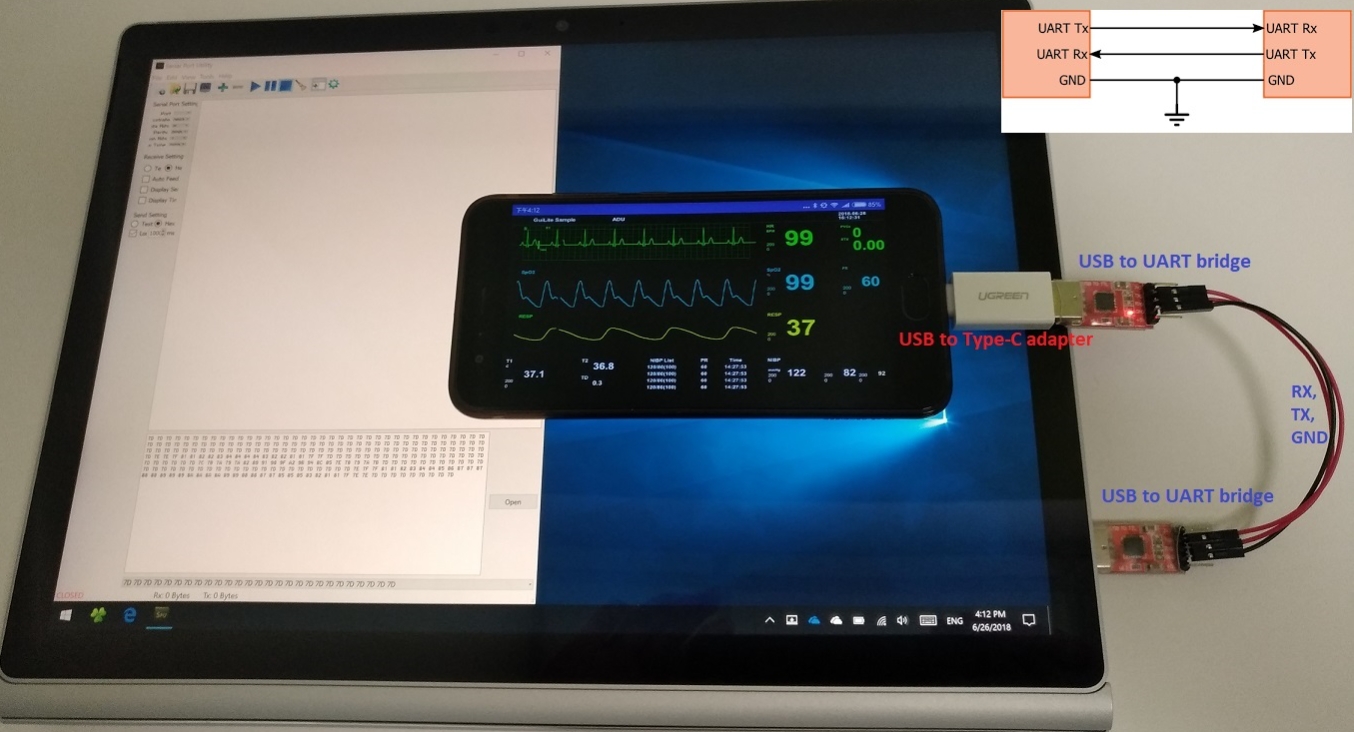


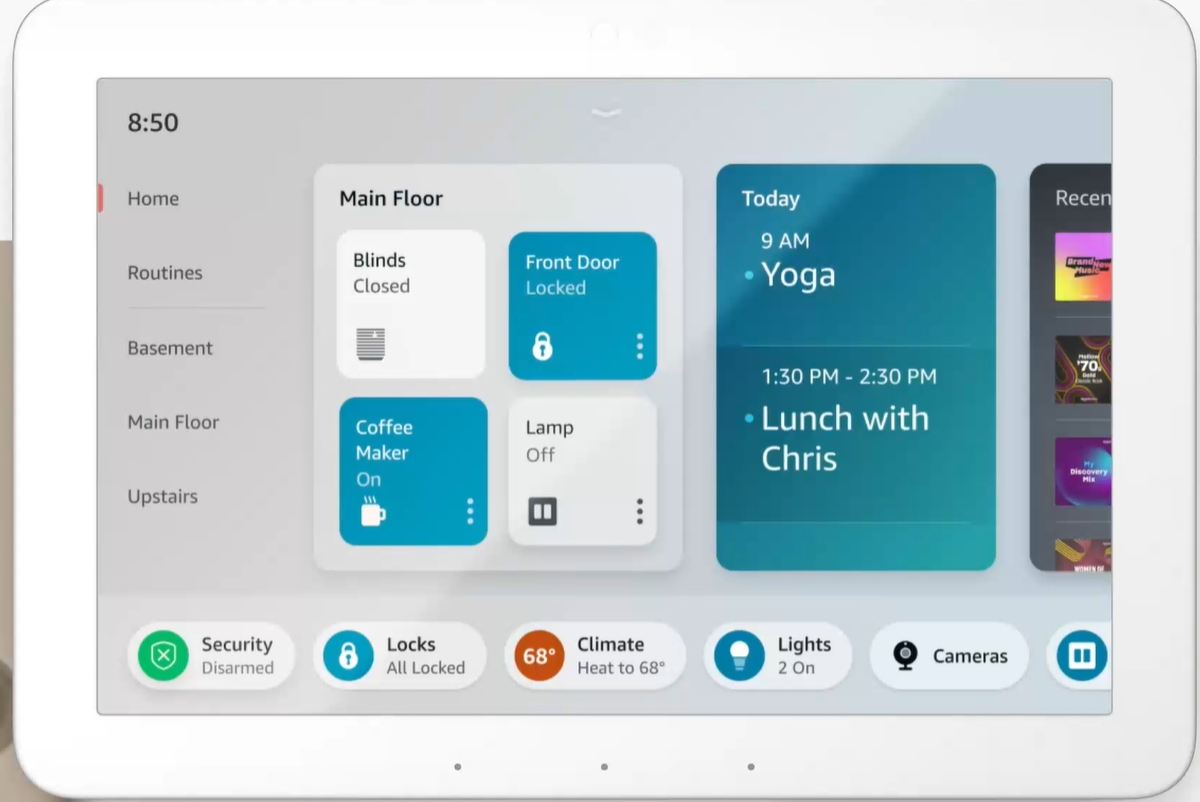










Post Comment