Understanding and Troubleshooting ‘At Least One Platform Must Be Defined for OTA ESPHome’
ESPHome is a popular open-source system for managing ESP8266 and ESP32 microcontrollers, allowing users to create smart home devices with ease. One of its most convenient features is Over-The-Air (OTA) updates, which enable remote firmware updates without the need for physical access to the device. However, sometimes users encounter the error message “At least one platform must be defined for OTA ESPHome,” which can be perplexing. This article will explain what this error means, why it occurs, and how to resolve it.
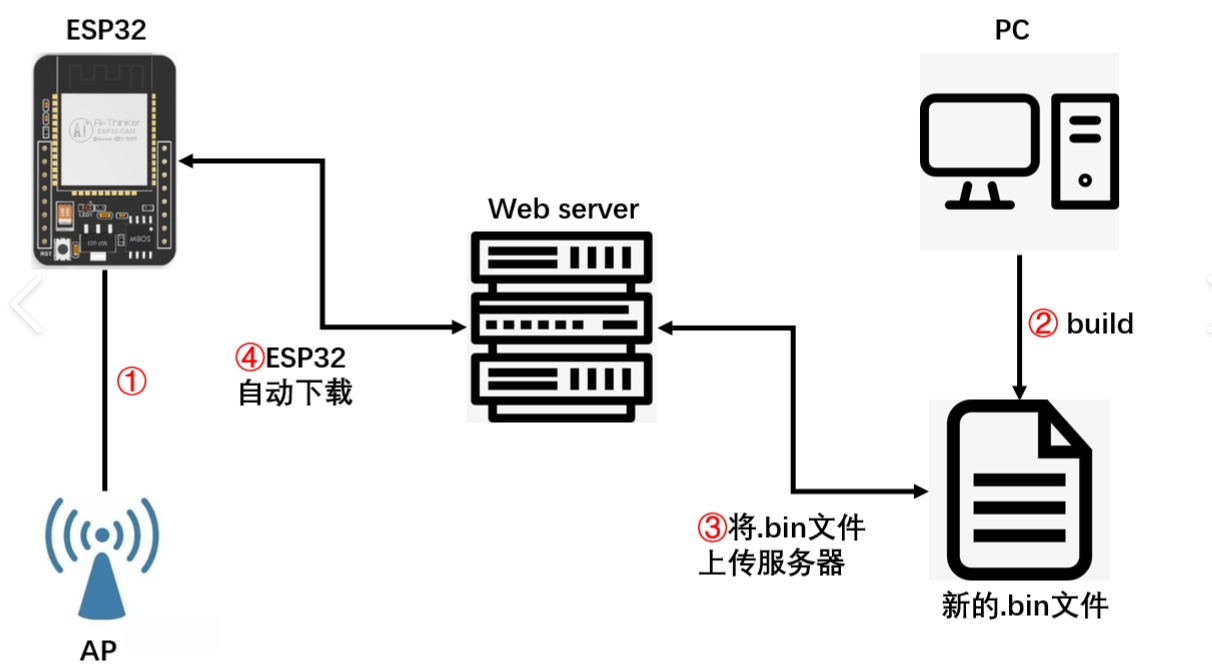
What Does the Error Mean?
In ESPHome, the OTA feature allows devices to receive updates wirelessly. Until the release of ESPHome 2024.6.0, OTA was a standalone component. However, with the update, OTA became a platform-based component, requiring users to specify a platform. The error message “At least one platform must be defined for OTA ESPHome” appears when the configuration file lacks this specification.
Why Does This Error Occur?
The error occurs due to a change in ESPHome’s architecture. Before version 2024.6.0, OTA updates did not require specifying a platform. But with the update, to provide more flexibility and support for multiple update mechanisms, ESPHome requires users to define a platform for OTA updates explicitly.
How to Resolve the Error
To fix the error, you need to edit your ESPHome configuration file and add the platform: esphome line under the ota: section. Here’s how you can do it:
- Open your ESPHome configuration file (YAML format).
- Locate the
ota:section. - Add
platform: esphomewithin theota:section. For example:
ota:
- platform: esphome
password: "your_ota_password"Additional Troubleshooting Steps
If you’ve corrected the platform specification and still encounter issues, here are some additional steps to troubleshoot OTA updates in ESPHome:
- Check Device Status and Power Supply: Ensure your device is powered on and has a stable power supply during the update.
- Verify Network Connection: Confirm that your ESPHome device is connected to your Wi-Fi network.
- Update ESPHome Firmware: Make sure you are using the latest version of ESPHome.
- Check Configuration File: Ensure there are no syntax errors in your YAML configuration file.
- Check OTA Password: If you have set an OTA password, make sure it is correct when attempting to update.
- Restart into Safe Mode: If updates fail, try restarting your device into safe mode and then attempt the OTA update again.
- Serial Connection Update: If OTA updates continue to fail, consider updating the firmware using a direct serial connection.
- Review Log Output: Check the log output for any error messages or warnings that could indicate why the update failed.
- Check Firmware Size: Ensure the compiled firmware size does not exceed your device’s memory capacity.
- Recompile the Firmware: Try recompiling the firmware and then attempt the OTA update again.
- Check Partition Table: If you previously used Tasmota, it might have altered the partition table, which could affect OTA updates.
- Use Fallback AP: If you have configured a fallback access point, ensure it allows OTA updates.
Conclusion
The “At least one platform must be defined for OTA ESPHome” error is a common issue that arises due to changes in how ESPHome handles OTA updates. By specifying the platform in your configuration file and following the troubleshooting steps outlined above, you should be able to resolve the issue and continue enjoying the convenience of OTA updates for your ESPHome devices.



Post Comment